Worship Times
Come join us every Sunday for our worship service and Sunday school.Sunday School: 9:30am
Worship Service: 10:30am
Quick Links
Contact Information
4275 W State RdElida, OH 45807
Phone: (419) 339-1505
E-mail: pastor@salemmennonite.com
Copyright © 2024 Salem Mennonite Church.
Credits
Credits